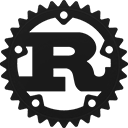Crate regex
This crate provides a native implementation of regular expressions that is heavily based on RE2 both in syntax and in implementation. Notably, backreferences and arbitrary lookahead/lookbehind assertions are not provided. In return, regular expression searching provided by this package has excellent worst case performance. The specific syntax supported is documented further down.
This crate's documentation provides some simple examples, describes Unicode
support and exhaustively lists the supported syntax. For more specific
details on the API, please see the documentation for the Regex type.
First example: find a date
General use of regular expressions in this package involves compiling an expression and then using it to search, split or replace text. For example, to confirm that some text resembles a date:
use regex::Regex; let re = match Regex::new(r"^\d{4}-\d{2}-\d{2}$") { Ok(re) => re, Err(err) => panic!("{}", err), }; assert_eq!(re.is_match("2014-01-01"), true);
Notice the use of the ^ and $ anchors. In this crate, every expression
is executed with an implicit .*? at the beginning and end, which allows
it to match anywhere in the text. Anchors can be used to ensure that the
full text matches an expression.
This example also demonstrates the utility of raw
strings in Rust, which
are just like regular strings except they are prefixed with an r and do
not process any escape sequences. For example, "\\d" is the same
expression as r"\d".
The regex! macro
Rust's compile time meta-programming facilities provide a way to write a
regex! macro which compiles regular expressions when your program
compiles. Said differently, if you only use regex! to build regular
expressions in your program, then your program cannot compile with an
invalid regular expression. Moreover, the regex! macro compiles the
given expression to native Rust code, which makes it much faster for
searching text.
Since regex! provides compiled regular expressions that are both safer
and faster to use, you should use them whenever possible. The only
requirement for using them is that you have a string literal corresponding
to your expression. Otherwise, it is indistinguishable from an expression
compiled at runtime with Regex::new.
To use the regex! macro, you must enable the phase feature and import
the regex_macros crate as a syntax extension:
#![feature(plugin)] #[plugin] extern crate regex_macros; extern crate regex; fn main() { let re = regex!(r"^\d{4}-\d{2}-\d{2}$"); assert_eq!(re.is_match("2014-01-01"), true); }
There are a few things worth mentioning about using the regex! macro.
Firstly, the regex! macro only accepts string literals.
Secondly, the regex crate must be linked with the name regex since
the generated code depends on finding symbols in the regex crate.
The only downside of using the regex! macro is that it can increase the
size of your program's binary since it generates specialized Rust code.
The extra size probably won't be significant for a small number of
expressions, but 100+ calls to regex! will probably result in a
noticeably bigger binary.
Example: iterating over capture groups
This crate provides convenient iterators for matching an expression repeatedly against a search string to find successive non-overlapping matches. For example, to find all dates in a string and be able to access them by their component pieces:
let re = regex!(r"(\d{4})-(\d{2})-(\d{2})"); let text = "2012-03-14, 2013-01-01 and 2014-07-05"; for cap in re.captures_iter(text) { println!("Month: {} Day: {} Year: {}", cap.at(2).unwrap_or(""), cap.at(3).unwrap_or(""), cap.at(1).unwrap_or("")); } // Output: // Month: 03 Day: 14 Year: 2012 // Month: 01 Day: 01 Year: 2013 // Month: 07 Day: 05 Year: 2014
Notice that the year is in the capture group indexed at 1. This is
because the entire match is stored in the capture group at index 0.
Example: replacement with named capture groups
Building on the previous example, perhaps we'd like to rearrange the date formats. This can be done with text replacement. But to make the code clearer, we can name our capture groups and use those names as variables in our replacement text:
let re = regex!(r"(?P<y>\d{4})-(?P<m>\d{2})-(?P<d>\d{2})"); let before = "2012-03-14, 2013-01-01 and 2014-07-05"; let after = re.replace_all(before, "$m/$d/$y"); assert_eq!(after.as_slice(), "03/14/2012, 01/01/2013 and 07/05/2014");
The replace methods are actually polymorphic in the replacement, which
provides more flexibility than is seen here. (See the documentation for
Regex::replace for more details.)
Pay for what you use
With respect to searching text with a regular expression, there are three questions that can be asked:
- Does the text match this expression?
- If so, where does it match?
- Where are the submatches?
Generally speaking, this crate could provide a function to answer only #3, which would subsume #1 and #2 automatically. However, it can be significantly more expensive to compute the location of submatches, so it's best not to do it if you don't need to.
Therefore, only use what you need. For example, don't use find if you
only need to test if an expression matches a string. (Use is_match
instead.)
Unicode
This implementation executes regular expressions only on sequences of Unicode code points while exposing match locations as byte indices into the search string.
Currently, only naive case folding is supported. Namely, when matching case insensitively, the characters are first converted to their uppercase forms and then compared.
Regular expressions themselves are also only interpreted as a sequence of Unicode code points. This means you can use Unicode characters directly in your expression:
let re = regex!(r"(?i)Δ+"); assert_eq!(re.find("ΔδΔ"), Some((0, 6)));
Finally, Unicode general categories and scripts are available as character classes. For example, you can match a sequence of numerals, Greek or Cherokee letters:
let re = regex!(r"[\pN\p{Greek}\p{Cherokee}]+"); assert_eq!(re.find("abcΔᎠβⅠᏴγδⅡxyz"), Some((3, 23)));
Syntax
The syntax supported in this crate is almost in an exact correspondence with the syntax supported by RE2.
Matching one character
. any character except new line (includes new line with s flag)
[xyz] A character class matching either x, y or z.
[^xyz] A character class matching any character except x, y and z.
[a-z] A character class matching any character in range a-z.
\d Perl character class ([0-9])
\D Negated Perl character class ([^0-9])
[:alpha:] ASCII character class ([A-Za-z])
[:^alpha:] Negated ASCII character class ([^A-Za-z])
\pN One letter name Unicode character class
\p{Greek} Unicode character class (general category or script)
\PN Negated one letter name Unicode character class
\P{Greek} negated Unicode character class (general category or script)
Any named character class may appear inside a bracketed [...] character
class. For example, [\p{Greek}\pN] matches any Greek or numeral
character.
Composites
xy concatenation (x followed by y) x|y alternation (x or y, prefer x)
Repetitions
x* zero or more of x (greedy)
x+ one or more of x (greedy)
x? zero or one of x (greedy)
x*? zero or more of x (ungreedy)
x+? one or more of x (ungreedy)
x?? zero or one of x (ungreedy)
x{n,m} at least n x and at most m x (greedy)
x{n,} at least n x (greedy)
x{n} exactly n x
x{n,m}? at least n x and at most m x (ungreedy)
x{n,}? at least n x (ungreedy)
x{n}? exactly n x
Empty matches
^ the beginning of text (or start-of-line with multi-line mode) $ the end of text (or end-of-line with multi-line mode) \A only the beginning of text (even with multi-line mode enabled) \z only the end of text (even with multi-line mode enabled) \b a Unicode word boundary (\w on one side and \W, \A, or \z on other) \B not a Unicode word boundary
Grouping and flags
(exp) numbered capture group (indexed by opening parenthesis) (?P<name>exp) named (also numbered) capture group (allowed chars: [_0-9a-zA-Z]) (?:exp) non-capturing group (?flags) set flags within current group (?flags:exp) set flags for exp (non-capturing)
Flags are each a single character. For example, (?x) sets the flag x
and (?-x) clears the flag x. Multiple flags can be set or cleared at
the same time: (?xy) sets both the x and y flags and (?x-y) sets
the x flag and clears the y flag.
All flags are by default disabled. They are:
i case insensitive m multi-line mode: ^ and $ match begin/end of line s allow . to match \n U swap the meaning of x* and x*?
Here's an example that matches case insensitively for only part of the expression:
let re = regex!(r"(?i)a+(?-i)b+"); let cap = re.captures("AaAaAbbBBBb").unwrap(); assert_eq!(cap.at(0), Some("AaAaAbb"));
Notice that the a+ matches either a or A, but the b+ only matches
b.
Escape sequences
\* literal *, works for any punctuation character: \.+*?()|[]{}^$
\a bell (\x07)
\f form feed (\x0C)
\t horizontal tab
\n new line
\r carriage return
\v vertical tab (\x0B)
\123 octal character code (up to three digits)
\x7F hex character code (exactly two digits)
\x{10FFFF} any hex character code corresponding to a Unicode code point
Perl character classes (Unicode friendly)
These classes are based on the definitions provided in UTS#18:
\d digit (\p{Nd})
\D not digit
\s whitespace (\p{White_Space})
\S not whitespace
\w word character (\p{Alphabetic} + \p{M} + \d + \p{Pc} + \p{Join_Control})
\W not word character
ASCII character classes
[:alnum:] alphanumeric ([0-9A-Za-z])
[:alpha:] alphabetic ([A-Za-z])
[:ascii:] ASCII ([\x00-\x7F])
[:blank:] blank ([\t ])
[:cntrl:] control ([\x00-\x1F\x7F])
[:digit:] digits ([0-9])
[:graph:] graphical ([!-~])
[:lower:] lower case ([a-z])
[:print:] printable ([ -~])
[:punct:] punctuation ([!-/:-@[-`{-~])
[:space:] whitespace ([\t\n\v\f\r ])
[:upper:] upper case ([A-Z])
[:word:] word characters ([0-9A-Za-z_])
[:xdigit:] hex digit ([0-9A-Fa-f])
Untrusted input
There are two factors to consider here: untrusted regular expressions and untrusted search text.
Currently, there are no counter-measures in place to prevent a malicious
user from writing an expression that may use a lot of resources. One such
example is to repeat counted repetitions: ((a{100}){100}){100} will try
to repeat the a instruction 100^3 times. Essentially, this means it's
very easy for an attacker to exhaust your system's memory if they are
allowed to execute arbitrary regular expressions. A possible solution to
this is to impose a hard limit on the size of a compiled expression, but it
does not yet exist.
The story is a bit better with untrusted search text, since this crate's
implementation provides O(nm) search where n is the number of
characters in the search text and m is the number of instructions in a
compiled expression.
Structs
| Captures | Captures represents a group of captured strings for a single match. |
| Error | Error corresponds to something that can go wrong while parsing a regular expression. |
| FindCaptures | An iterator that yields all non-overlapping capture groups matching a particular regular expression. |
| FindMatches | An iterator over all non-overlapping matches for a particular string. |
| NoExpand | NoExpand indicates literal string replacement. |
| RegexSplits | Yields all substrings delimited by a regular expression match. |
| RegexSplitsN | Yields at most |
| SubCaptures | An iterator over capture groups for a particular match of a regular expression. |
| SubCapturesPos | An iterator over capture group positions for a particular match of a regular expression. |
Enums
| Regex | A compiled regular expression |
Traits
| Replacer | Replacer describes types that can be used to replace matches in a string. |
Functions
| is_match | Tests if the given regular expression matches somewhere in the text given. |
| quote | Escapes all regular expression meta characters in |